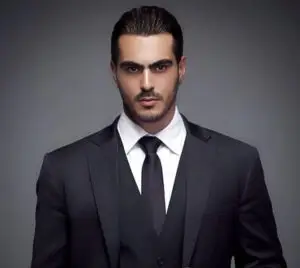Pairing your Skullcandy Crusher Evo headphones is a straightforward process that allows you to enjoy high-quality audio wirelessly. Whether you’re using an iPhone, Android phone, or another Bluetooth-enabled device, the steps are quite similar. We have prepared a comprehensive step-by-step guide for you so that you can easily pair your headphones with your mobile.
Also Read: Skullcandy Crusher Evo Review
Getting Started
Before you begin, ensure that your Skullcandy Crusher Evo headphones are charged. You can charge them using the provided USB-C cable. A full charge provides up to 40 hours of playtime, and just 10 minutes of charging can give you about 4 hours of use.
Turning On the Headphones
- Power On: Press and hold the power button (located on the right earcup) for about 3 seconds until you see the LED lights turn on.
- Entering Pairing Mode: The first time you turn on your Crusher Evo headphones, they automatically enter pairing mode, indicated by a flashing blue and red LED light.
Pairing with Your Device
Pairing with an iPhone
- Open Bluetooth Settings: On your iPhone, go to Settings > Bluetooth and ensure Bluetooth is turned on.
- Select Crusher Evo: Look for “Crusher Evo” in the list of available devices. Tap on it to connect.
- Confirmation: Once connected, you may hear a voice prompt confirming the connection.
Pairing with an Android Device
- Access Bluetooth Settings: On your Android device, navigate to Settings > Connections > Bluetooth and ensure Bluetooth is enabled.
- Search for Devices: Wait for your device to search for available Bluetooth devices. Select “Crusher Evo” from the list.
- Accept Pairing Request: If prompted, accept any pairing requests. A voice prompt will confirm that the headphones are connected.
Troubleshooting Connection Issues
If you encounter any issues while pairing, consider the following steps:
- Reset the Headphones: If the headphones do not appear in the Bluetooth list or do not connect, try resetting them. Remove the Crusher Evo from your device’s Bluetooth list, then press and hold the volume up and down buttons simultaneously for about 2 seconds until the LED flashes purple, indicating a reset. The headphones will then enter pairing mode again.
- Check Bluetooth Compatibility: Ensure your device is compatible with Bluetooth 5.0, which is the version used by the Crusher Evo.
- Remove Interference: Ensure that there are no other Bluetooth devices nearby that could interfere with the connection process.
- Reboot Your Device: Sometimes, simply restarting your phone or tablet can resolve connection issues.
Additional Features
The Skullcandy Crusher Evo headphones come equipped with features such as:
- Tile Finding Technology: This helps you locate your headphones if misplaced. Download the Tile app and follow the setup instructions.
- Skullcandy App Compatibility: Use the Skullcandy app for additional features like personal sound customization and EQ settings.
- Voice Assistant Integration: You can activate Siri or Google Assistant by pressing the main button twice when connected to your device.
By following these steps, you should be able to pair your Skullcandy Crusher Evo headphones with any Bluetooth-enabled device easily. Enjoy your music with enhanced bass and comfort, and take advantage of the additional features to personalize your listening experience. If you continue to face issues, consulting the user manual or reaching out to Skullcandy support may provide further assistance.