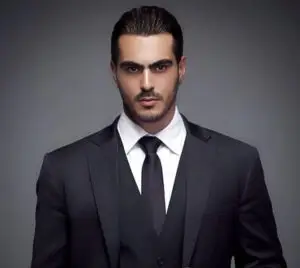Pairing your Sony LinkBuds S with your device is a straightforward process. Follow these steps to ensure a smooth connection, whether you are using an Android phone, an iPhone, or any other Bluetooth-enabled device.
Also Read: Sony Linkbuds S Review
Step 1: Prepare Your LinkBuds S
- Open the Charging Case: Ensure that your LinkBuds S are inside the charging case. Open the lid to power them on.
- Check Battery Level: Make sure the earbuds are charged. If they are low on battery, charge them before proceeding.
Step 2: Activate Pairing Mode
- Remove Earbuds from Case: Take the earbuds out of the charging case. They will automatically enter pairing mode if this is the first time they are being connected.
- Manual Pairing Mode (if needed): If they do not enter pairing mode automatically:
- Press and hold the touch sensor on both earbuds for about 5 seconds until you hear a voice prompt indicating that they are in pairing mode.
Step 3: Enable Bluetooth on Your Device
- For Android Devices:
- Go to Settings on your phone.
- Tap on Bluetooth and toggle it on.
- For iPhones:
- Open the Settings app.
- Tap on Bluetooth and turn it on.
Step 4: Connect Your LinkBuds S
- Search for Devices:
- On your device, look for available Bluetooth devices. Your LinkBuds S should appear as “LinkBuds S” or “WF-LS900N”.
- Select Your Earbuds:
- Tap on “LinkBuds S” from the list of available devices to initiate pairing.
- Confirmation:
- You may hear a confirmation tone in your earbuds once they successfully connect, and you should see a message indicating that the connection was successful on your device.
Step 5: Test the Connection
- Play some audio to test if the sound is coming through your LinkBuds S. Adjust volume levels as necessary.
Troubleshooting Tips
- If you encounter issues while pairing:
- Ensure that your earbuds are charged.
- Restart your device and try again.
- Forget the LinkBuds S from your Bluetooth settings and reattempt pairing.
By following these steps, you should be able to pair your Sony LinkBuds S with ease, enhancing your audio experience across devices. If you’re still having trouble, consider checking out video tutorials for visual guidance or consulting Sony’s support resources for further assistance.