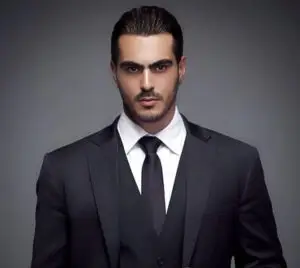As audio enthusiasts, we understand the importance of achieving the perfect sound profile, especially when it comes to bass. Whether you’re immersing yourself in the latest hip-hop tracks, enjoying the thumping beats of electronic music, or simply looking to enhance your movie-watching experience, the right equalizer (EQ) settings can make all the difference. At Technowant.com, we’ve compiled expert insights into the best EQ settings for bass across various devices, including headphones, car audio systems, and home setups. Let’s dive into the details.
Frequency Ranges
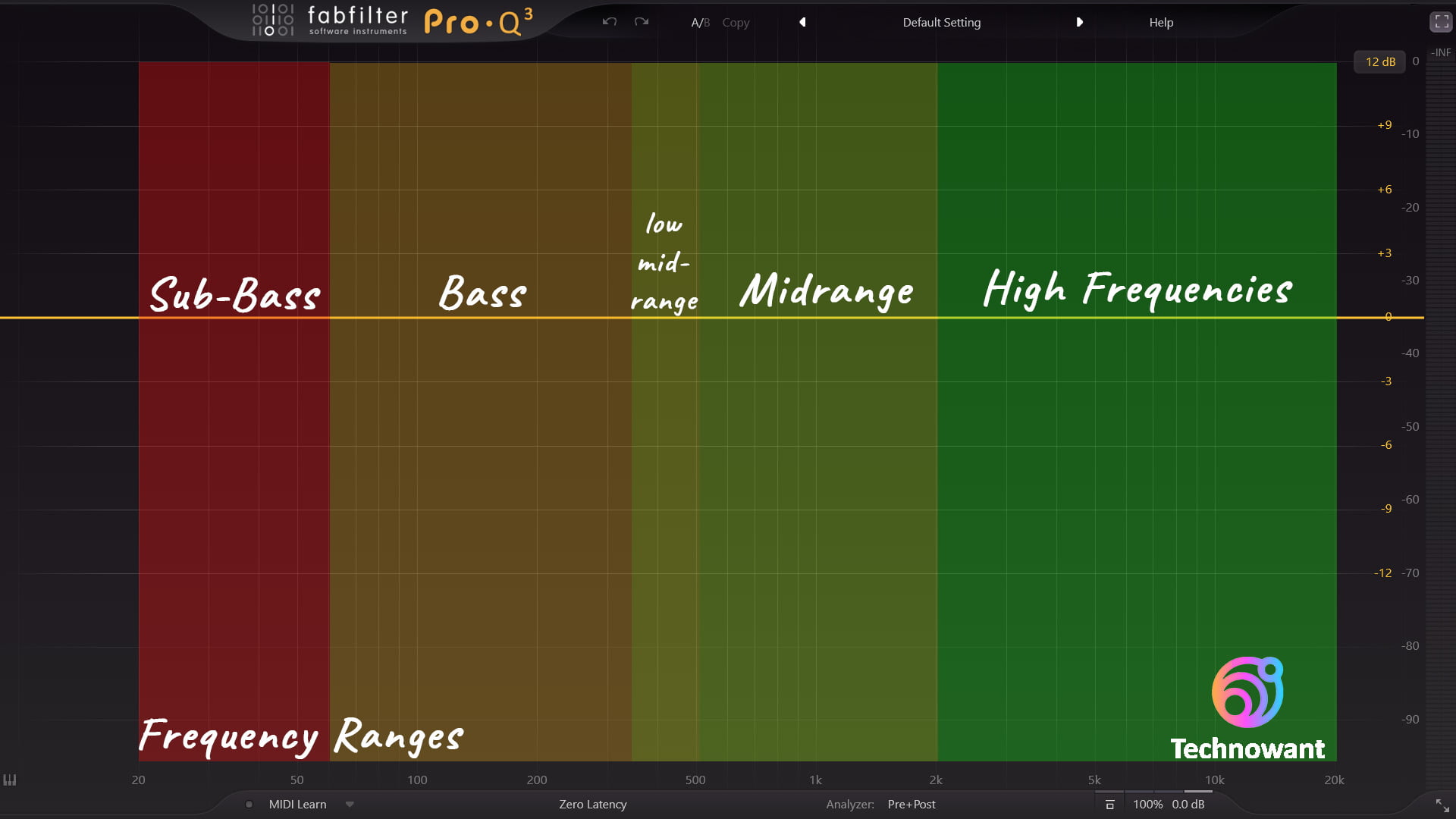
- Sub-bass (20-60 Hz): This range is felt more than heard and is vital for genres like hip-hop and electronic music. It provides the deep rumble that makes bass music impactful.
- Bass (60-250 Hz): This range includes the fundamental frequencies of bass instruments and kick drums, contributing to the overall punch and warmth of the sound.
- Low Midrange (250-500 Hz): This area can add fullness to the sound but may introduce muddiness if not managed properly.
- Midrange (500 Hz – 2 kHz): This range affects the clarity of bass instruments and vocals, making it essential for a balanced mix.
- High Frequencies (2 kHz and above): These frequencies add brightness and clarity but should be balanced to avoid harshness.
General EQ Settings for Bass
Here are some recommended EQ settings for various devices and applications:
For Car Audio Systems:
- Boost the 60 Hz band significantly (+6 to +8 dB) for deep bass.
- Slightly boost the 100 Hz band (+4 dB) for added punch.
- Keep the 250 Hz band flat or slightly cut to reduce muddiness.
- Avoid boosting frequencies above 500 Hz unless enhancing vocals or other instruments.
For Home Audio Systems:
- Set the 30 Hz band to +6 dB for deep sub-bass.
- Boost the 60 Hz band moderately (+4 dB) for fullness.
- Keep the 125 Hz band flat or slightly cut for clarity.
- Adjust the 250 Hz band based on personal preference; a slight cut can help tighten the bass.
For Mobile Devices (e.g., Spotify):
- Raise the 60 Hz band to maximum for enhanced bass.
- Lower the 150 Hz and 400 Hz bands to avoid muddiness.
- Keep higher frequencies (1 kHz and above) flat for a balanced sound.
Best EQ Settings for Headphones
Headphones can vary significantly in sound signature, so EQ settings may need to be adjusted accordingly. Here are some tailored settings for different headphone types:
- For Sony WH-1000XM4:
- Boost the 60 Hz band by +5 dB for a rich bass response.
- Slightly reduce the 200 Hz band by -2 dB to avoid muddiness.
- Keep the 1 kHz band flat for clarity in vocals and instruments.
- Boost the 3 kHz band by +2 dB for enhanced presence.
- For Bose QuietComfort 35 II:
- Increase the 50 Hz band by +6 dB for a deeper bass experience.
- Reduce the 250 Hz band by -3 dB to maintain clarity.
- Keep the 1 kHz band flat.
- Boost the 4 kHz band by +3 dB for improved detail.
- For Sennheiser HD 598:
- Boost the 60 Hz band by +4 dB for a balanced bass.
- Slightly cut the 200 Hz band by -2 dB to reduce muddiness.
- Keep the 1 kHz band flat.
- Increase the 3 kHz band by +2 dB for more vocal clarity.
Specific Device Settings
- Spotify Mobile App:
- Open the app and navigate to Settings > Playback > Equalizer.
- Set the 60 Hz slider to maximum.
- Reduce sliders for 150 Hz and 400 Hz to around -3 dB.
- Adjust higher frequencies to your liking, but keep them lower than the bass frequencies for a richer sound.
- Dolby Atmos on PC:
- A common setting for bass enthusiasts is to raise the 32 Hz band by +7 dB, 64 Hz by +9 dB, and 125 Hz by +6 dB.
- Adjust the 250 Hz band up by +8 dB, while keeping the 500 Hz and above bands lower to maintain clarity.
- Subwoofer Settings:
- For subwoofers, set the crossover frequency to around 80-100 Hz.
- Boost the sub-bass frequencies (20-60 Hz) while keeping the mid-bass (100-250 Hz) slightly lower to avoid overwhelming the mix.
Tips for Adjusting EQ Settings
- Start Flat: Begin with all sliders set to neutral (0 dB) and adjust based on your listening preferences.
- Use a Reference Track: Play a song you know well and adjust the EQ settings while listening to it. This helps identify what changes enhance the sound.
- Avoid Over-Boosting: Excessive boosting can lead to distortion. Instead, consider cutting frequencies that compete with the bass.
- Consider Room Acoustics: The environment can affect how bass sounds. Experiment with EQ settings in different locations to find what works best.
- Test with Various Genres: Different music styles may require different EQ settings. Adjust based on the genre you are listening to.
Common Mistakes to Avoid
- Boosting Too Much: While it may be tempting to crank up the bass, over-boosting can lead to distortion and an unbalanced sound. Aim for a natural sound that enhances the music without overwhelming it.
- Ignoring Muddiness: Frequencies between 200-400 Hz can often create a muddy sound. Be cautious when boosting in this range, as it can detract from the clarity of your mix.
- Neglecting High Frequencies: While focusing on bass, don’t forget about the higher frequencies. A well-balanced EQ will allow for clarity and detail in the music, ensuring that vocals and instruments are not lost.
Conclusion
Finding the best equalizer settings for bass involves a mix of personal preference and technical understanding of sound frequencies. By following these guidelines and experimenting with your specific audio setup, you can achieve a rich and powerful bass response that enhances your overall listening experience. Whether you’re tuning your car audio, home theater, or headphones, the right EQ settings can make all the difference. Enjoy the depth and impact of your music with the perfect bass settings tailored to your preferences. With the right adjustments, you can transform your listening experience and truly appreciate the nuances of your favorite tracks.