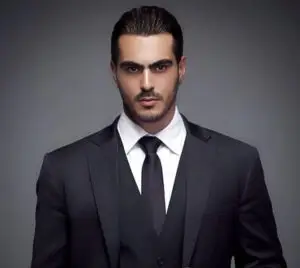Overview
Bass is the most popular sound among music enthusiasts, and perhaps the most important element in any track for creating excitement is having excellent and powerful bass. One of the best devices for enjoying bass to the fullest is headphones, and most people who use them often ask us: How to Bass Boost Headphones?
In this post, we’ll teach you several proper and effective methods for boosting headphone bass. It doesn’t matter what type or brand of headphones you use—we’ve tried to include bass enhancement methods for all kinds of models. Also, if you’re thinking about buying a great headphone for bass, we recommend reading our post on the best headphones for bass.
Bass Boost Through Headphone Features

Some headphones offer built-in options for boosting bass, and even include a dedicated bass boost button. For example, if you’re using the Sony ULT Wear headphones, you’ll find a button labeled ULT on the left ear cup. Pressing this button significantly increases the bass in two levels.
Another headphone with this feature is the Skullcandy Crusher ANC 2, which has a special bass adjustment slider on the left ear cup. By pressing or rotating this slider, you can easily enhance the bass output of the headphones.
Headphone App Equalizer
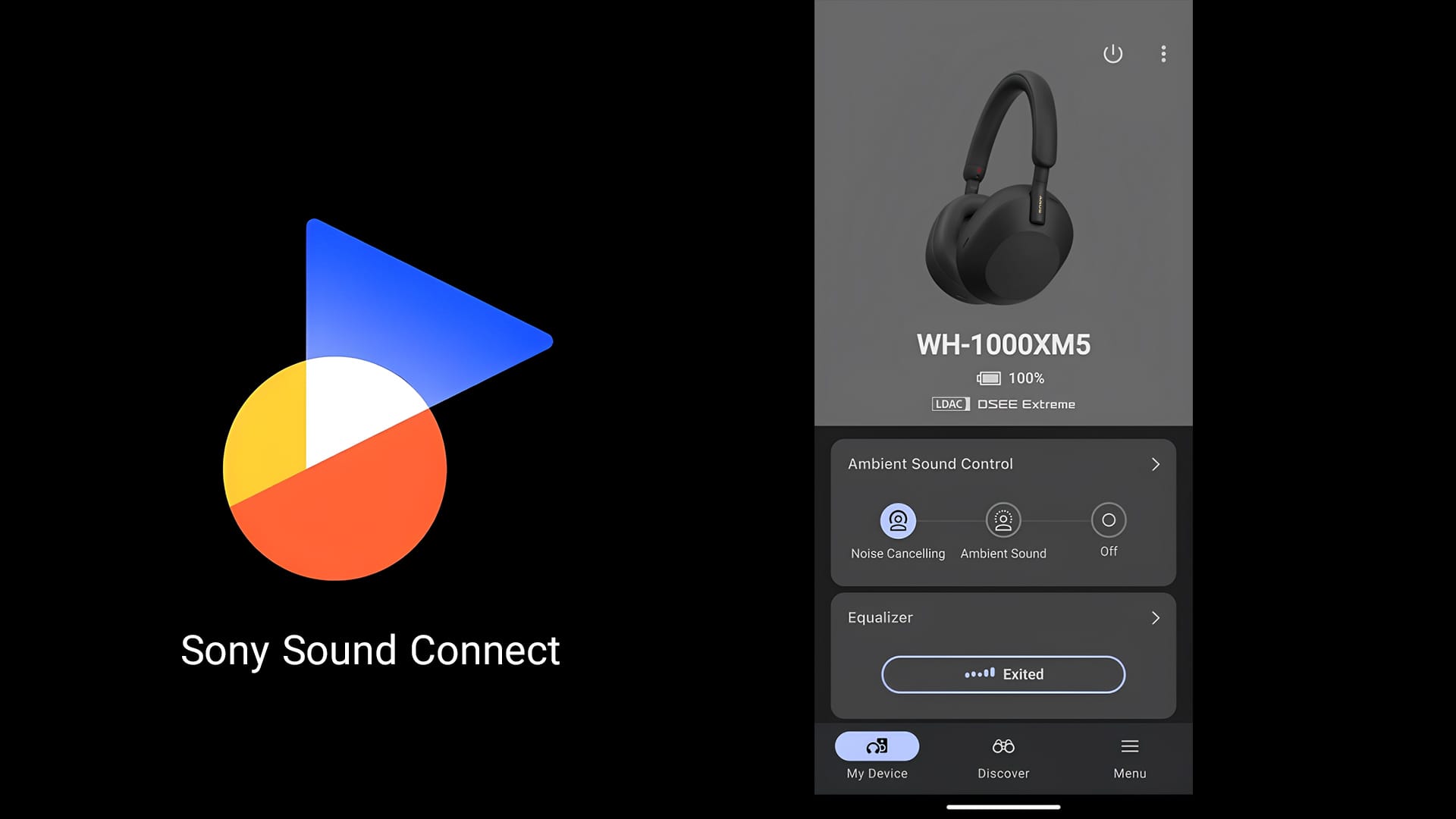
Many headphones come with a companion app that includes an equalizer for customizing the sound. Some of these apps even have a dedicated bass boost option. For example, the Sony WH-1000XM5, which uses the Sony Headphones Connect app, features an option called Clear Bass in the equalizer section. By increasing this setting, you can enhance the bass response in your music.
If your headphone app doesn’t offer such a feature, you can manually boost the 40 to 200 Hz frequency range by about 1 to 3 dB to increase the bass. Just be careful not to overdo it, as excessive bass boosting may damage your headphones or harm your hearing. For more precise EQ settings, you can check out our guide on Best Equalizer Settings for Bass.
How to Bass Boost Headphone with Your Phone
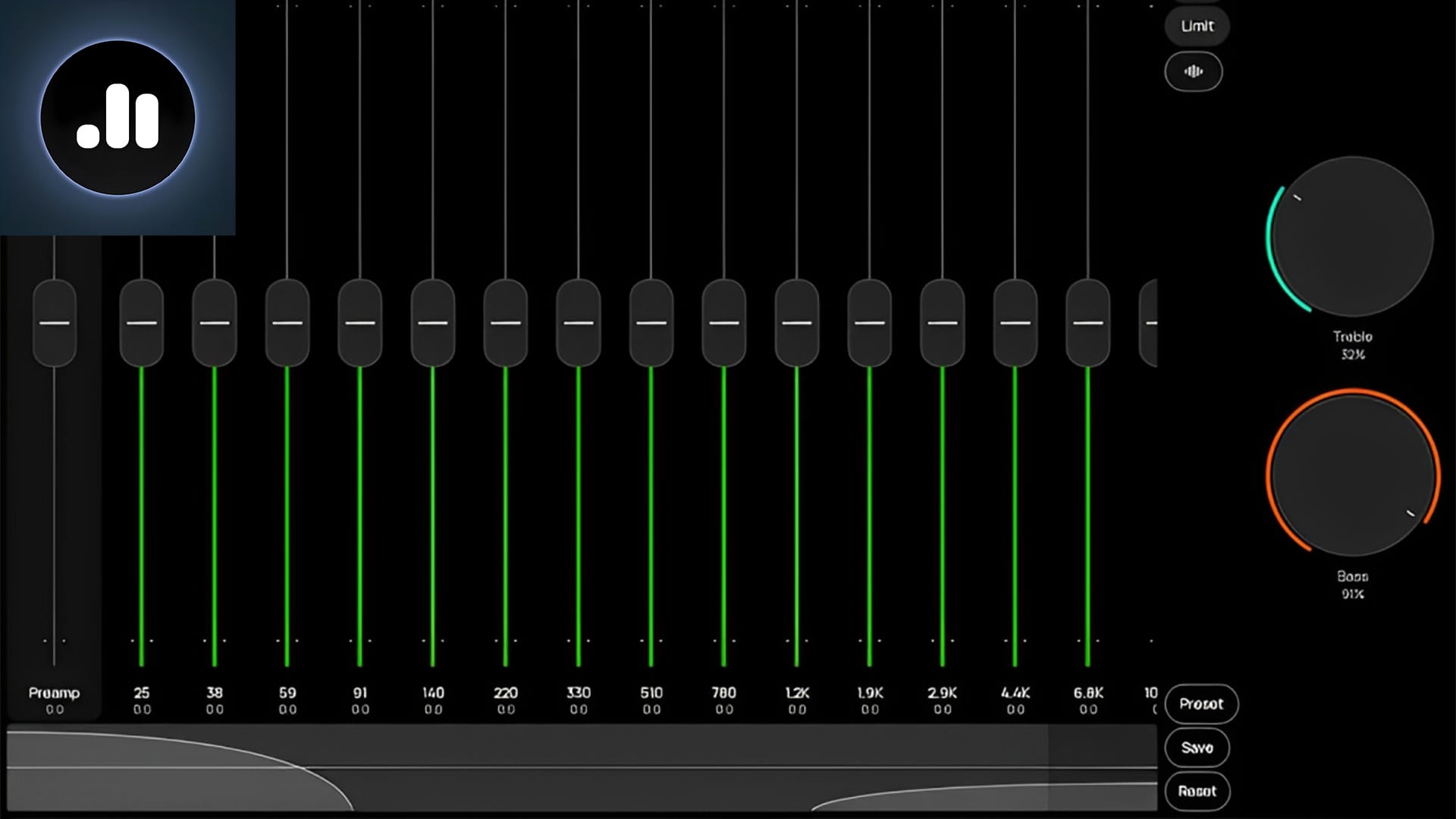
If your headphones don’t have a physical bass boost button or an app with an equalizer, don’t worry you can still boost the bass using your phone.
If you’re using Android, most music players come with a built-in equalizer, but the best approach is to install a professional equalizer app to gain more control over your sound settings. One of the best equalizer apps for Android is Poweramp Equalizer, which offers a wide range of settings and presets, allowing you to customize your headphone sound in the best possible way.
If you’re using an iPhone, one of the top equalizer apps is Boom: Bass Booster & Equalizer. It’s specially designed for bass enhancement and comes with extensive customization options to fine-tune your headphone’s sound.
Bass Boost Headphone with windows & mac
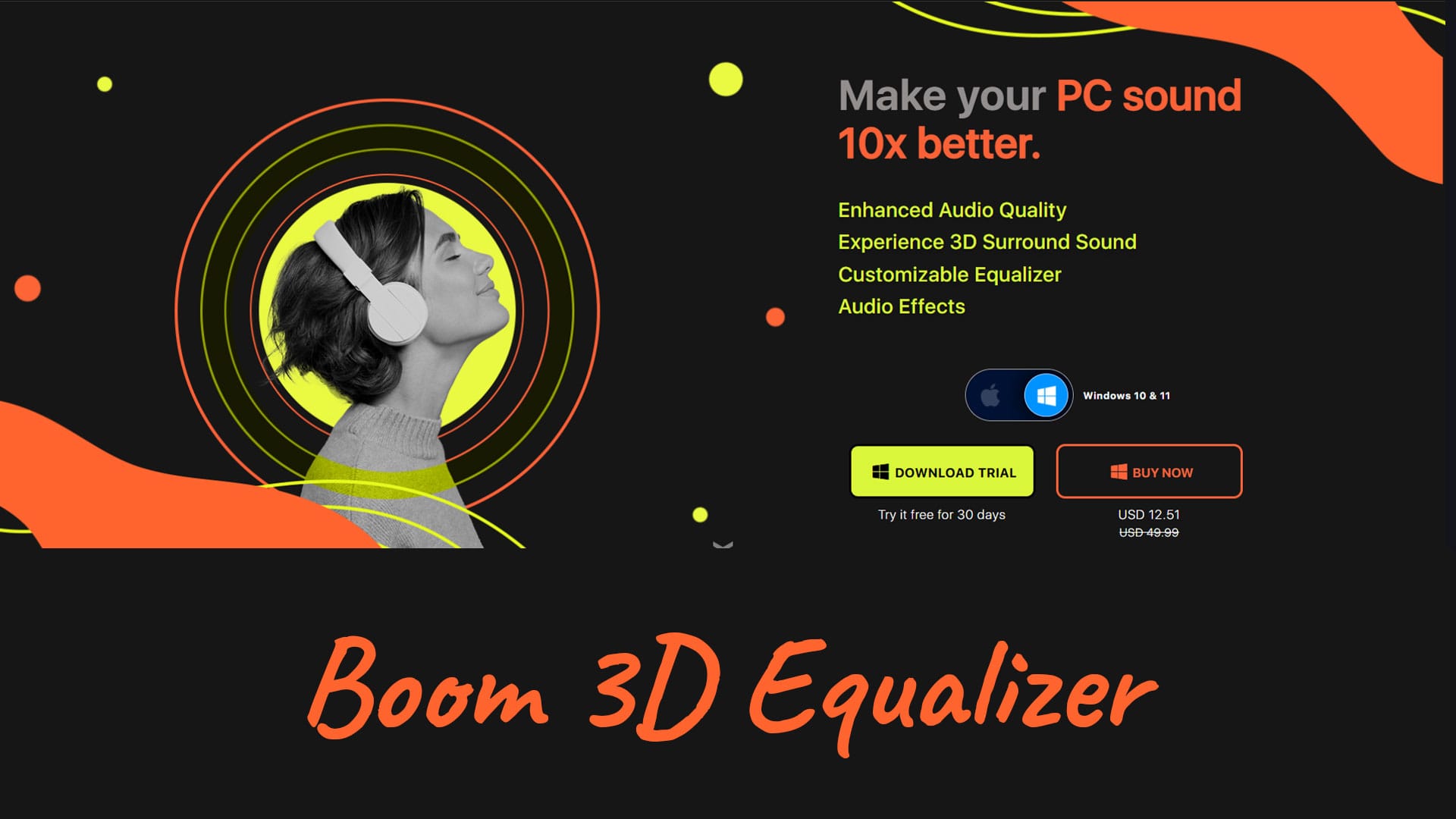
If you usually connect your headphones to a computer or laptop to listen to music, you can also boost the bass this way.
If you’re using Windows, you can access the equalizer through the sound settings. On Mac, go to the Music app, then select Window > Equalizer to access and adjust EQ settings.
However, we recommend a third-party application called Boom 3D Equalizer. This app not only boosts your headphone’s bass but can also enhance overall music quality. It comes with a 30-day free trial, and after that, it costs $49.99.
If you’re looking for a free equalizer, we suggest using eqMac for macOS and Equalizer APO for Windows.
Use a DAC/Amp with Bass Boost

One of the simplest yet most effective ways to boost your headphone’s bass is by purchasing a small and basic DAC/Amp. This device receives audio from your music source—whether it’s a phone, laptop, or other devices—processes it, enhances the bass and sound quality, and then delivers it to your headphones.
The main drawback of this method is that you can only use your headphones in wired mode. Two of the best DAC/Amps are the FiiO K3 and AudioQuest DragonFly.
How to Bass Boost Headphone with Improving Isolation
One of the best ways to boost your headphone’s bass is by enhancing its isolation. A major reason for reduced bass and overall sound quality in headphones is improper fit—when the headphones don’t sit correctly on your ears, sound can leak out, which reduces both bass and audio quality.
If your headphone’s ear pads are replaceable, the best solution is to upgrade the ear cushions. Make sure to choose the right size that fully covers your ears and effectively prevents sound leakage.