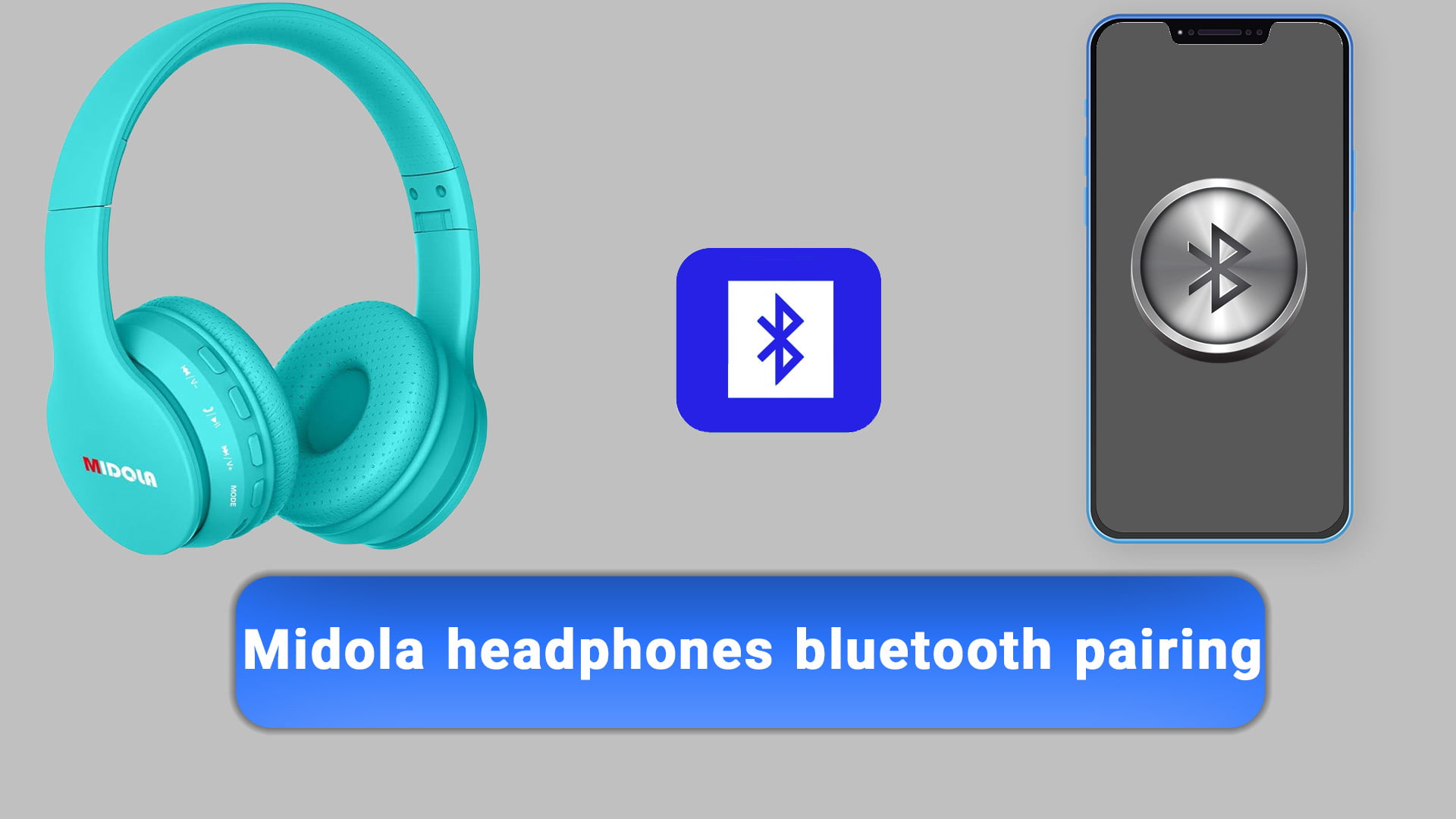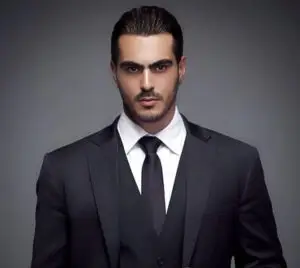Short Answer:
How to Pair MIDOLA Headphones? Power on the headphones and activate Bluetooth mode. Then, connect to your mobile device.
Pairing MIDOLA Headphones?
- Turn on the headphones by pressing and holding the power button for 3-5 seconds until the LED flashes blue and red, indicating pairing mode is active.
- On your Bluetooth device (phone, tablet, etc.), go to the Bluetooth settings menu and make sure Bluetooth is turned on.
- Select “Search for devices” or “Add Bluetooth device” in your device’s Bluetooth menu.
- Your device should detect “B-01” in the list of available Bluetooth devices. Select “B-01” to pair and connect.
- If prompted, enter the passcode “0000” to complete the pairing process.
- Once successfully paired, the LED on the headphones will flash blue every few seconds.
Also read: Midola Headphone Review
Connecting to a Paired Device
- Make sure the headphones are turned on by pressing the power button.
- The headphones will automatically connect to the last paired Bluetooth device within range.
- If connecting to a different device, go to the Bluetooth menu on that device and select “B-01” from the list of paired devices to connect.
That’s it! Your Midola Bluetooth headphones are now paired and ready to use. Enjoy your music, audio books, or hands-free calling.