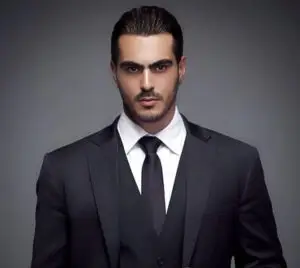How to Pair TOZO HT2 Headphones?
Here is a step-by-step guide for pairing the TOZO HT2 Active Noise Cancelling Headphones:
- Turn on the headphones by pressing and holding the power button for 3-5 seconds until the LED indicator flashes blue.
- Enable Bluetooth on your mobile device and search for available devices. The TOZO HT2 should appear in the list of available Bluetooth devices.
- Select “TOZO HT2” from the list to connect. The LED indicator will flash blue twice to confirm successful pairing.
- If prompted, enter the passcode “0000” to complete the pairing process.
- For multipoint pairing to connect the headphones to two devices simultaneously:
- Connect the headphones to your first mobile device
- Turn off Bluetooth on the first device
- Turn on Bluetooth on your second mobile device and search for “TOZO HT2” to connect
- Turn Bluetooth back on for the first device and select the headphones from the list to achieve simultaneous connection.
- You can also pair the headphones via the TOZO app for additional features and settings Download the app, enable Bluetooth, and follow the in-app instructions to pair.
- Once paired, you can use the physical buttons on the headphones to control volume, noise cancellation modes, and playback.
Some additional tips:
- Make sure the headphones are within 30 feet of your device for optimal Bluetooth connection.
- If pairing issues occur, try resetting the headphones by pressing and holding the power button for 10 seconds.
- For wired use, simply plug in the included 3.5mm audio cable to the headphones and your audio source.
With these steps, you should be able to easily pair your TOZO HT2 headphones to your preferred devices. Enjoy your music with high-quality sound and effective noise cancellation!